Tips to secure Facebook account are important because recently The Facebook account of the actor Hrithik Roshan was briefly hacked on Monday evening. Seemed like the hacker wanted to start the week with a bang! And get tips to secure facebook account.
Reportedly, after compromising Roshan’s official Facebook account, the hacker put up his picture as the profile photo. And he continued his hacking spree by hosting a Facebook live session. This stunt, however, was short-lived as the Facebook page was taken care of not very long after this incident occurred.
This was followed by a calm response by the actor which read “An enterprising individual managed to hack my page earlier in the day. However, the matter has been taken care of and the page is mine once more. – Hrithik”.
Although brief, this hack could have had an undesirable outcome as we have seen in the cases of other celebrities.
This is how the actor’s hacked page looked like for some time. tips to secure facebook account.
So, how can you ensure that your Facebook account stays safe?
Here are 5 easy tips to consider:
#Tip 1. Follow a Good Password Hygiene
• Ensure that the password of your account is not being used elsewhere like
Gmail, Twitter, Snapchat, etc. If this is the case, then change your password.
• Choose a password that is unique and difficult to guess. It should have uppercase and lowercase letters, special characters, and numbers. If you have trouble remembering such a password, you may use this technique – take the first word of your favorite poem or a movie, add numbers (may be your favorite TV channel) and special characters to it. Say I go with ‘Mary Had A Little Lamb’ and I can create a password which goes like this – Mhall@147#.
So don’t use any of the passwords below, or any other password that could be easily guessed.
- password
- 123456
- 12345678
- abc123
- qwerty
- monkey
- letmein
- dragon
- 111111
- baseball
- iloveyou
- trustno1
- 123456
#Tip 2. Say No-No to Unexpected Emails
Most celebrities have their online account hacked because they fall prey to
phishing emails. These emails sound so urgent or important that you usually
don’t think twice before responding to them. And this is where you must be
careful. Never respond to emails, calls or SMSs that ask for your personal
information (name, date of birth, login IDs, passwords, bank account number,
etc.) no matter how urgent they sound or even if they look like to be from
someone you know. Mark such emails as spam and delete them.
#Tip 3. Use 2-Factor Authentication
When you have the 2-factor authentication enabled in your account, you significantly reduce the risk of your account being hacked. This is because, when this feature is ON, you will have to provide a passcode (sent to your mobile phone) besides your password to login into your account. So, this double layer of authentication ensures your account’s safety even if your password gets hacked somehow.
#Tip 4. Install Mobile Apps Only from Official Sources
Third party app stores may look inviting but they are a cesspool of fake and
malicious apps. Apps on these stores can steal your login ID and passwords
while you are using your banking, Facebook or any other mobile app. Trust
official stores such as Google Play Store, App Store, and Windows Store.
#Tip 5. Run an Antivirus Software
Having an antivirus software on your computer prevents you from landing on fake websites that can steal your personal information. It also protects you from infected downloads and websites with hidden malware.
Bonus Tip: Don’t Drink and Facebook
If you’re drinking make sure to log out of Facebook.
Several times I have seen statuses from people who have made this mistake and had their drunk friends take full advantage of their Facebook sitting open by posting embarrassing updates on their account.

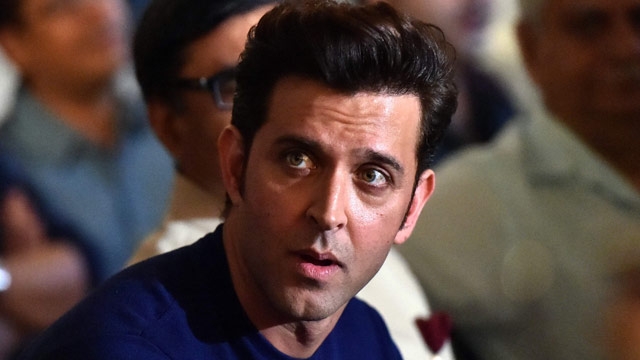
Nice post sir …..!
I got what you intend,bookmarked, very nice website .
digital
Credit Card Account