- Aap aapne wordpress mai login karo Then plugin mai ja kar Really Simple SSL ko Deactivate karo ( agar aapne install /active kiya hoga to )
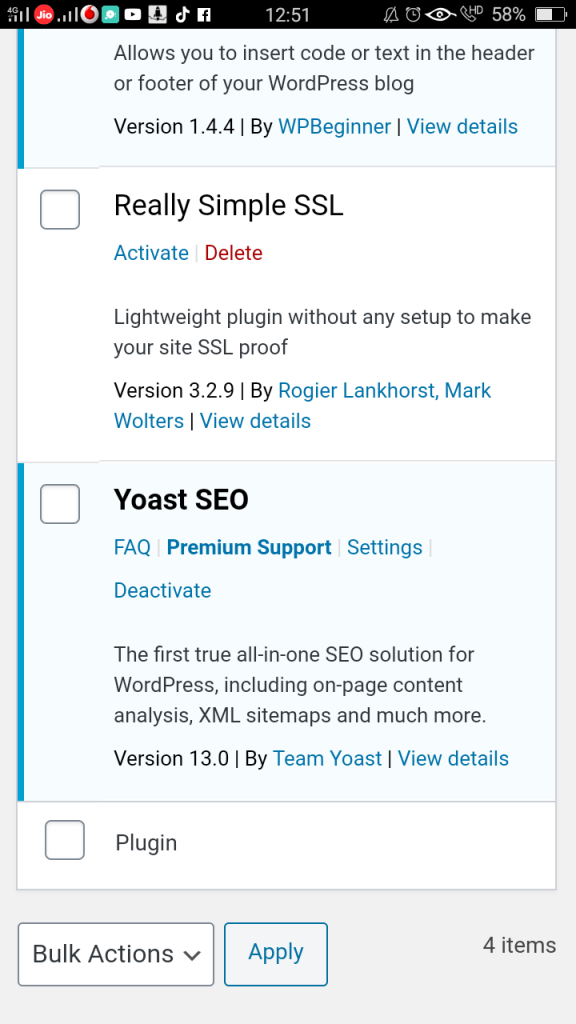
- Aapna C- panel login karke security option pe ja ke fir SSL/TLS Status pe jao
- domain option select all karke
- Aap included domain during SSL Pe click karo fir RUN AutoSSL pe click karna and 2- 3 min wait karna all activate karne ke liye.
- Nahi ho raha to page reload karke firse RUN AutoSSL karna
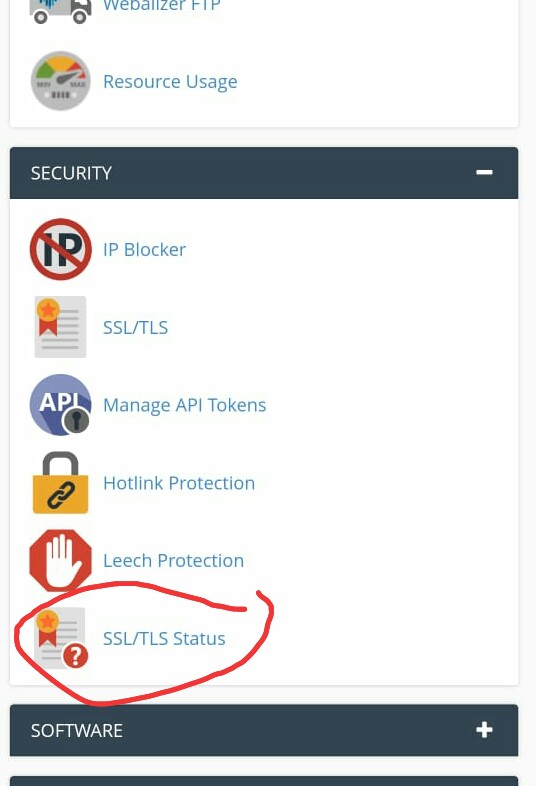
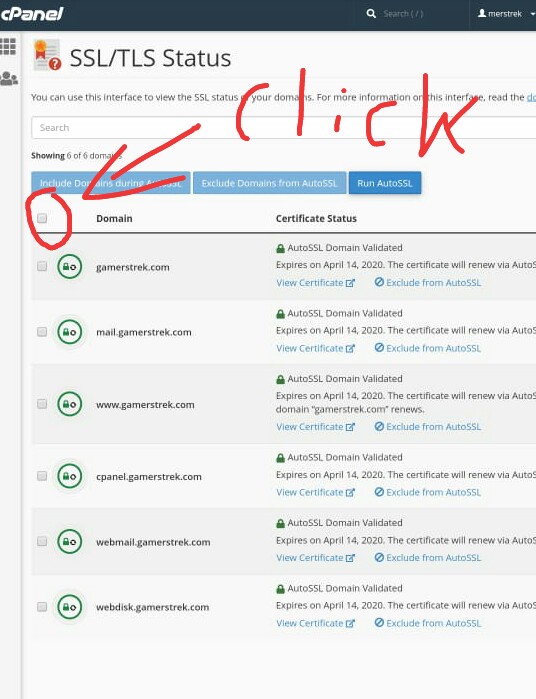
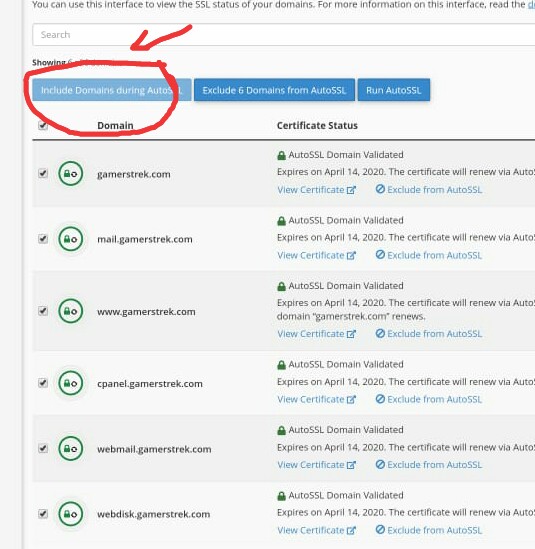
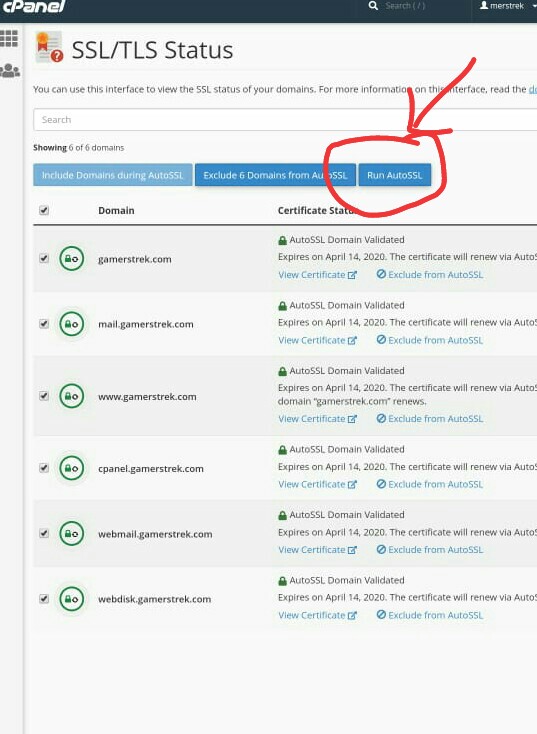
SSL Setup karne ke baad WordPress Dashboard me Login Karo
: Redirect HTTP to HTTPS for WordPress
- Log in to WordPress.
- Settings – General
- WordPress Address (URL) aur Site Address (URL)
4.Update both URLS to include https instead of http.
5.Save the changes.
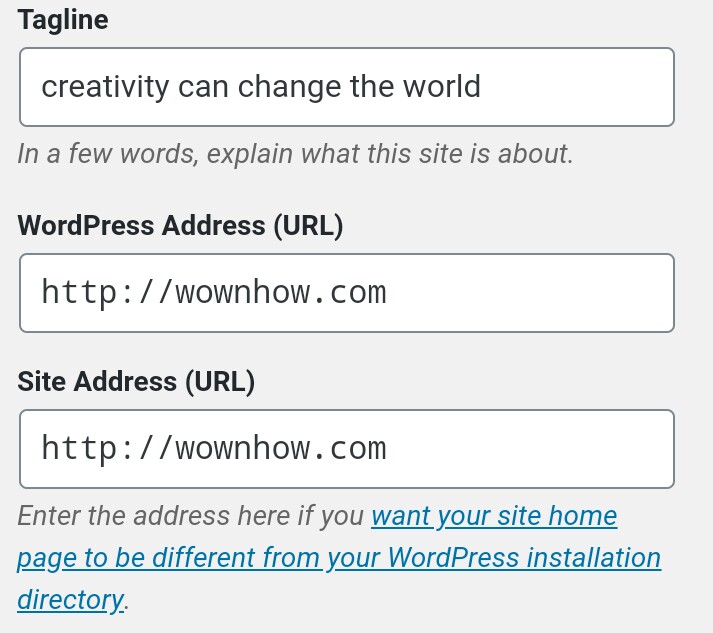
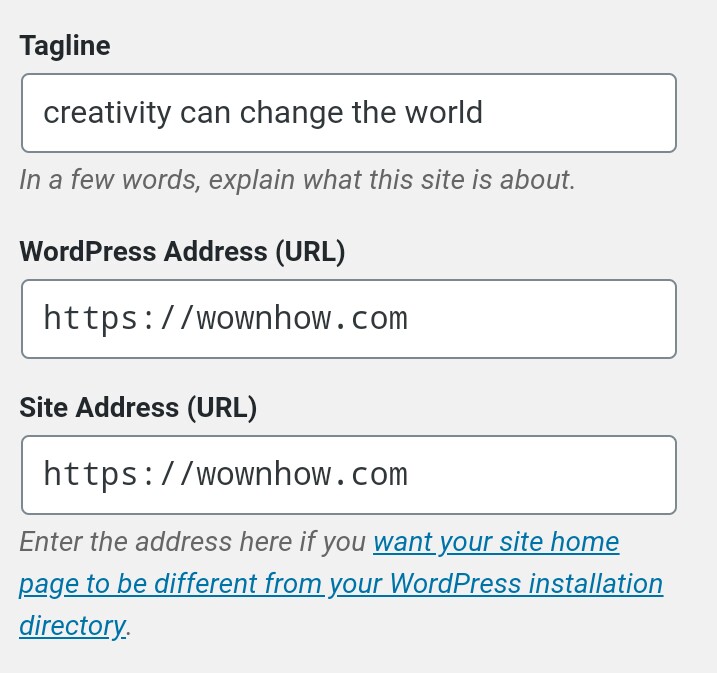
If any Query whatsapp me on 9820877716

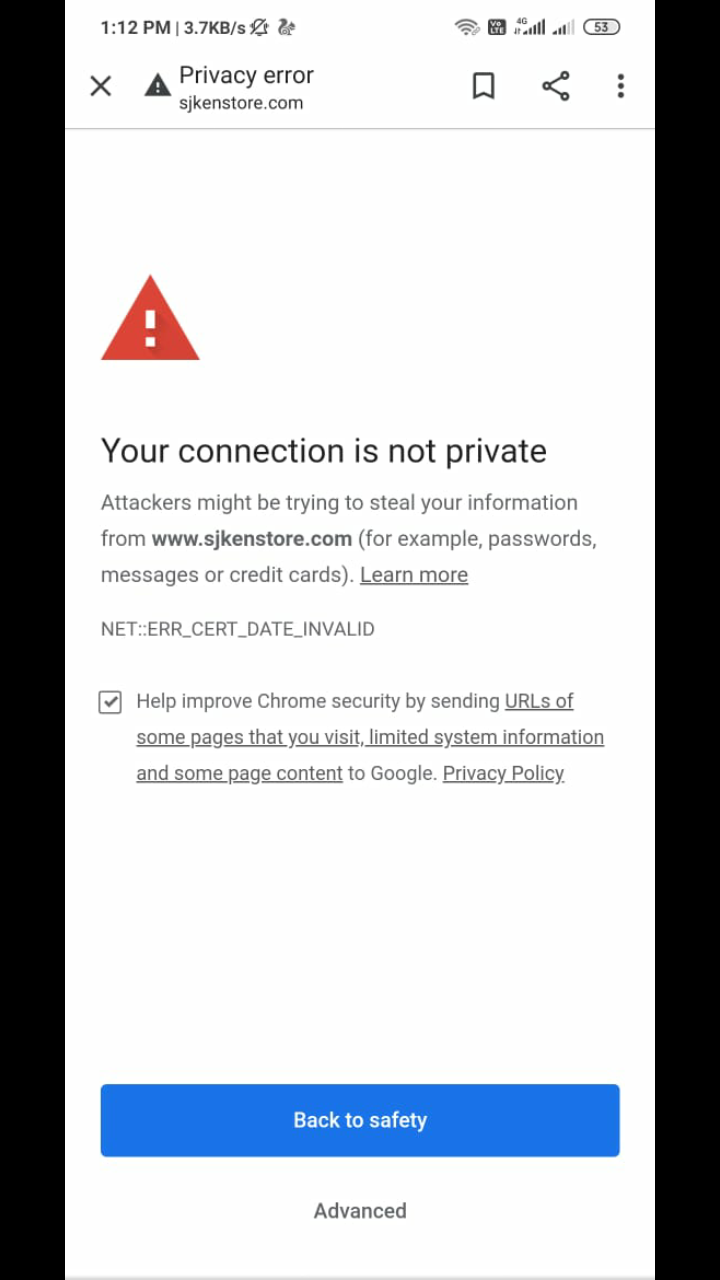
Amazing Sir! Hats Off to you
Great content! Super high-quality! Keep it up! 🙂
You should take part in a contest for one of the best blogs on the web. I will recommend this site!